









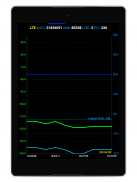
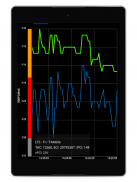







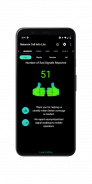





Network Cell Info Lite

Description of Network Cell Info Lite
Note: We do not show actual tower locations, but just cell locations from the Mozilla MLS database.
Network Cell Info is a cell network monitor and measurements log tool (for LTE, HSPA, WCDMA, EDGE, GSM, CDMA, EVDO). It provides also WiFi info (beta).
Main features:
* 2 signal-meter gauges (Cellular and WiFi signal strengths)
* Signal strength plots (2 cells)
* Dual SIM support (except non-MediaTek devices with Android < 5.0, due to android/device limitation)
* Measurements logging, and database exporting
* KML 2.2, MLS Geosubmit v.2, CLF v.3, OpenCellID csv, (and our own) CMWF database types
* Measurements settings (min. distance, min. accuracy, motion detector, etc.)
* Cell locations in the map (excl. cdma) from Mozilla Location Service (MLS)
* Connection statistics (2G/3G/4G)
* Connection technology generation notifications
* Raw view of detailed network signal info
* Route coloring (in the map tab) according to the signal strength, and map markers with location and signal info
* Concurrent map view and signal-meter gauges
* Map view settings (Normal, Satellite, Terrain, Hybrid)
* Map memory caching, incl. measurement and cell location markers (provided you exit app through power off)
* SIM and device info
* Screen rotation
* Android M run-time permissions (location access is necessary)
** Please check also the richer features of our <b>FULL</b> version: https://goo.gl/ju6is0
<b>**NEW! Participate in Beta Releases, when available: https://goo.gl/5XTzON</b>
* Manual of Network Cell Info:
Please check here: http://goo.gl/hhUFGp
* Phone issues:
Please check here: http://goo.gl/Hy0dx5
* Dual SIM issues:
Make sure you enable it in the app settings.
Please check here for issues: http://goo.gl/o0SC6j
* MAP Cell Tower Location:
We do not have own database for cell locations. We use currently the MLS database (please see below) which returns not the actual cell tower location, but roughly an indication of the cell locations.
* MLS:
The LTE, UMTS and GSM cell locations we get from Mozilla Location Service (MLS) - http://location.services.mozilla.com - and show in the map as antennas, are not real tower locations, but roughly an indication of the cell locations (if no cell location is shown in the map, it means MLS has no data for your cell).
** MLS doesn't support CDMA any more.
** If the app doesn't return cell locations, or if you want to contribute/update the cell locations, you may use Mozilla Stumbler app ( https://goo.gl/sysSNQ ) to update the MLS database in your area.
* Measurements databases:
The measurements you make in the MAP tab, can be saved locally in your device (please see FAQ inside the app for details).
* Tips to common install issues:
1. If Google Play hangs while installing the app, reboot your device.
* Tips to common start-up issues:
1. Update app to latest Release.
2. Uninstall the app, (reboot the device,) and re-install.
3. Perform any pending system and/or google apps update(s), and re-install the app.
4. If your Android/ROM/root somehow modifies the apk, then the app will not work.
5. Turn the internet on, before you start the app for first time (or after long time).
6. Email us to help you!
Thanks for all feedback!
** Network Cell Info (Lite) is distributed exclusively in the Google Play Store **
If the app doesn't show well on your device, please send us a screenshot along with the system info/feedback from the app's settings (three dots) to check it.</br></br></br></br></br></br></br></br></br></br></br></br></br></br></br></br></br></br></br></br></br></br></br></br></br></br></br></br></br></br></br></br></br></br></br></br></br></br></br></br></br></br></br></br></br></br></br></br></br></br></br></br></br></br></br></br></br></br></br></br></br></br></br></br></br></br></br></br></br></br></br></br></br>


























